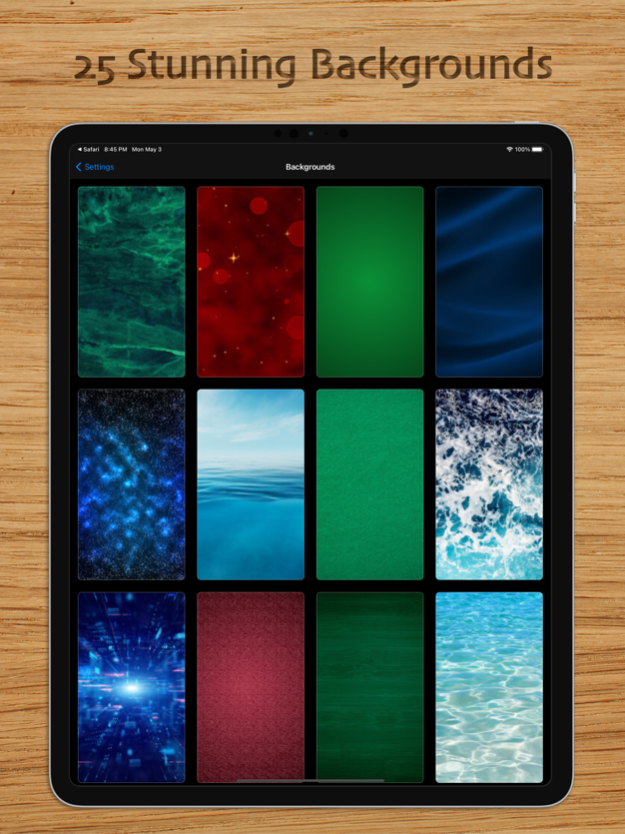FreeCell ++ Solitaire Cards 2.0.3
Free Version
Publisher Description
The most strategic Solitaire game of all – you can see all the cards, but can you get them to the goal without getting stuck? You have 4 free cells available, but you must use them wisely to win this game of pure skill.
This is a classic FreeCell Solitaire card game featuring big cards that are easy on your eyes! Relax and play a FreeCell Solitaire game with 1 finger using drag-and-drop or single tap gameplay. You have unlimited hints and undo's if you get stuck. All for FREE!
FreeCell++ was designed by a FreeCell Solitaire enthusiast with mobile phones in mind. Enjoy the big, readable cards and beautiful backgrounds.
Don't know how to play FreeCell? No problem! The interactive tutorial will have you playing in no time! Just be warned, this game is easy to pick up but hard to put down.
Got a high score? FreeCell++ lets you share your score or challenge friends to the exact same deal to see if they can beat it!
FEATURES
• Choose from 25 stunning backgrounds
• Simple interface with big cards designed for mobile
• Interactive tutorial teaches you how to play FreeCell
• Drag-and-drop cards or tap to automatically move them
• Play in Portrait or Landscape
• Supports all 1 million numbered deals from Windows XP FreeCell
• Share scores or Challenge a friend to the same deal
• Unlimited Undo's and Hints
• Choose from multiple card styles
FreeCell is the perfect card game if you have a few minutes of free time. Each game is simple and quick, while being fun and challenging at the same time. FreeCell can entertain you for minutes or hours! The best part? It's free!
Solitaire (also known as Patience, Solitare, Solitary, or Solider) is a one-player game with many variants. Check out my other free Solitaire apps if you like this card game! I also offer TriPeaks Solitaire and Pyramid Solitaire.
Follow me on Twitter and Facebook to get status updates and app support.
Email: support@logick.app
Twitter: @LogickLLC
Facebook: Logick LLC
Jun 17, 2021
Version 2.0.3
Lots of improvements in FreeCell 2.0!
NEW BACKGROUNDS
This update brings the number of backgrounds up to 25! Choose one of our new stunning backgrounds or enjoy your favorite classic background. Some of the classic backgrounds have also been enhanced for better visual fidelity.
IMPROVED CARD STYLES
All of the card styles have been refreshed with sharper graphics that look good on even the biggest screens. And we've added a new card style that puts a modern twist on the default card style.
CHALLENGE LINKS
You can now easily challenge your friends with a clickable game link! It will load the same FreeCell deal on their phone and let them try to beat your time. Now you can see who is the best FreeCell player!
DARK MODE
FreeCell now respects your system Light/Dark mode setting, looking good no matter which theme you prefer. The overall UI has also had a few tweaks to improve the user experience.
AND MORE
- Lots of bug fixes and improvements
- Updated privacy handling for regions with privacy legislation
- Built with full support for iOS 14.6
About FreeCell ++ Solitaire Cards
FreeCell ++ Solitaire Cards is a free app for iOS published in the Action list of apps, part of Games & Entertainment.
The company that develops FreeCell ++ Solitaire Cards is Logick LLC. The latest version released by its developer is 2.0.3.
To install FreeCell ++ Solitaire Cards on your iOS device, just click the green Continue To App button above to start the installation process. The app is listed on our website since 2021-06-17 and was downloaded 2 times. We have already checked if the download link is safe, however for your own protection we recommend that you scan the downloaded app with your antivirus. Your antivirus may detect the FreeCell ++ Solitaire Cards as malware if the download link is broken.
How to install FreeCell ++ Solitaire Cards on your iOS device:
- Click on the Continue To App button on our website. This will redirect you to the App Store.
- Once the FreeCell ++ Solitaire Cards is shown in the iTunes listing of your iOS device, you can start its download and installation. Tap on the GET button to the right of the app to start downloading it.
- If you are not logged-in the iOS appstore app, you'll be prompted for your your Apple ID and/or password.
- After FreeCell ++ Solitaire Cards is downloaded, you'll see an INSTALL button to the right. Tap on it to start the actual installation of the iOS app.
- Once installation is finished you can tap on the OPEN button to start it. Its icon will also be added to your device home screen.